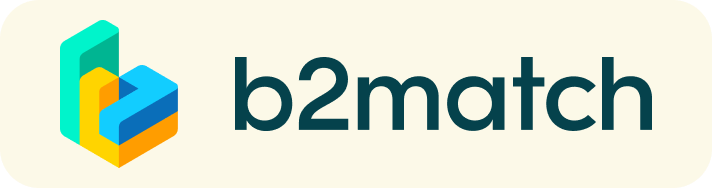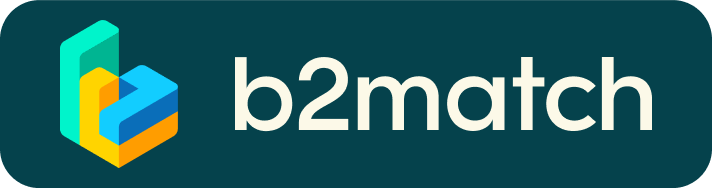How to access the session stream?
Are you a registered participant?
If yes, you can access the sessions by going to the Agenda page (you must be logged in to see this page).
Sessions with streams are marked with a ‘join online session’ button. The button is greyed out if the session streams are not available yet. It becomes bright green when the session stream is available.
Click the ‘join online session’ in order to access the stream. This will open the session details window on the right. Here you will be able to access the stream player and interact with the other participant and the speakers.
Tip: try to refresh your page a few minutes before the scheduled start time of the session.
You can watch the session by clicking the ‘play’ button on the embedded player. An option to put the session player on full screen is available by clicking the full screen icon at the bottom right corner of the screen. Use the volume controls to manage the volume of the audio and to mute the presentation.
You did not register to the event?
You still have the opportunity to register here if you want to benefit from the full networking and interaction opportunities. Otherwise, you can simply watch the event via this link:https://vimeo.com/475950539/94d4925e4f.
Have you seen the signature of the Product Safety Pledge?
Commissioner Didier Reynders met on November 9 with two online marketplaces, Bol.com (based in the Netherlands) and eMag (based in Romania), who joined the Product Safety Pledge. The Product Safety Pledge is a voluntary commitment of online marketplaces with respect to the safety on non-food consumer products sold inline by third party sellers. If you missed, you can follow this link to watch the replay.